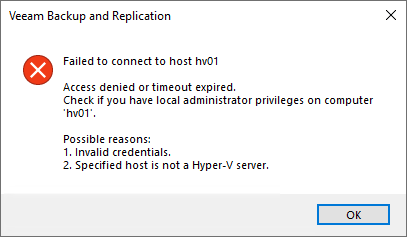Cause
When using a local account other than the built-in Administrator account, remote access is blocked by UAC remote restrictions.
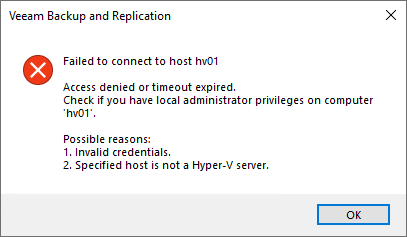
Solution
When adding a Hyper-V server to Veeam Backup & Replication, the account assigned must comply with UAC remote restrictions. Specifically, the account must be either of the following:
- A domain account that is a member of the Local Administrators group.
- The built-in account named Administrator.
Note: The built-in Administrator account may fail if the “User Account Control: Admin Approval Mode for the Built-in Administrator account” policy is enabled on the Hyper-V host.
Use Case Examples:
- If the Hyper-V server being added to Veeam Backup & Replication is joined to a domain (as recommended by Microsoft), a domain account that is a member of the local Administrators group on the Hyper-V server should be used to add the server to Veeam Backup & Replication.
- If the Hyper-V server being added to Veeam Backup & Replication is not joined to a domain, or there is a need to avoid using a domain account, the built-in account named Administrator must be used to add the server to Veeam Backup & Replication. Other local accounts will be restricted by UAC, even if they are members of the Administrators group.
Note: If the local built-in Administrator account has been renamed, it can still be used as the unique SID that bypasses Remote UAC Restrictions remains valid.
More Information
If none of the provided account options are viable, it is possible to disable UAC remote restrictions. This will allow local accounts other than the Administrator to be used for remote access. This option should be considered a last resort as it involves disabling a major Microsoft Windows OS security feature that may leave the Hyper-V server vulnerable.
If the error listed on this KB article occurs while using the built-in Administrator account or a domain account that is a member of the local Administrators group, the issue may be related to a firewall or NAT. During the initial connection to the Hyper-V server, Veeam Backup & Replication will attempt to communicate with the Hyper-V server to determine if it is, in fact, a Hyper-V server. If those connections fail, the error on this KB will occur. Review the Used Ports section of the User Guide.